Support FAQS
When I attempt to run my Excel-linked DPL model I recieve the error "DDE Server did not respond. Application: EXCEL Topic: EXCEL". What should I do?
This error message usually means something is getting in the way of the communication between DPL and Excel. This could be the result of a setting in Excel or some third application interfering.
First you should check the “Ignore other application that use Dynamic Data Exchange (DDE)” Excel setting within General section of File | Options | Advanced (see image below). If this setting is turned on (checked) DPL cannot communicate with Excel. Un-check this setting and attempt to run your model again.
I tried converting my spreadsheet, but now I get an "@na encountered" error.
DPL supports the Excel functions that are most commonly found in cash flow spreadsheets. If you see an “@na” error after converting, your spreadsheet may contain functions not supported by DPL. See the tech note on Excel functions in DPL for more information:
How can I make my DPL analysis run faster?
Runtimes are affected by many factors, including the size and structure of your decision tree, the size of your spreadsheet (if applicable) and the DPL optimization settings in effect. For tips on reducing runtimes see:
Why isn't my decision tree updated when I add nodes to the influence diagram?
DPL will build a symmetric, default decision tree while you’re working in the influence diagram. However, once you modify the Default Tree, you have taken control of the decision tree and DPL will no longer build a Default Tree for you as you model. You will need to make edits (i.e., add nodes) to the decision tree manually. You can always ask DPL to create the Default Tree from the current Influence Diagram by clicking the Decision Tree | Model | Default Tree button (or, in DPL 8 it’s Model | Tree | Default Tree). DPL will replace the current decision tree with a new default tree.
Why are DPL's default probabilities for discrete chance nodes 30%/40%/30%?
Those probabilities are the best three-state approximation to a normal distribution when used with values from the 10th, 50th and 90th percentiles of the normal cumulative distribution function. Therefore, if you have estimated the 10th/50th/90th percentiles for sensitivity analysis, and you believe your uncertainties are normally distributed, you can progress from sensitivity analysis to decision/risk analysis quickly. The 30/40/30 probabilities are also reasonable when used with 10/50/90th percentile estimates if the distribution is symmetric but not necessarily normal. Here is a tech note that shows the math:
Should I build my spreadsheet model before or after my DPL model?
Many analyses begin with a cash flow model which must be used in order for the analysis to be credible. You can easily have DPL create a decision model from such a cash flow spreadsheet in just a few clicks (Home | Add to WS | Excel-linked Model…). Starting with this basic model you can then conduct sensitivity analyses to determine which variables have the biggest impact on the objective function. You will typically want to treat these variables as uncertain by changing them into chance nodes. Subsequently you can add decisions to your model. Adding decisions will usually require some changes to the spreadsheet to incorporate the switches associated with each decision.
When I open DPL, I get a message that an update is available. When I click yes the dialog box goes away and DPL closes but nothing else seems to happen. What should I do?
It could be that your computer is blocking internet access from applications other than a web browser program. Manually request the download by going to our Product Updates page. Click the appropriate product update, save the file to your computer (it is a .msi file) and install the update (with DPL not running).
Why can't I run a Monte Carlo simulation on my (discrete) model?
If your model is a discrete tree (i.e., it doesn’t contain any continuous chance nodes), a Decision Analysis run with the Discrete Tree Simulation evaluation method produces exactly the same results as Monte Carlo, and runs faster.
What are the System Requirements for DPL 9?
These requirements apply to all versions (Professional, Enterprise, Fault Tree, and Portfolio).
DPL 9 is compatible with Windows 7, 8, 8.0, 10, and 11.
DPL can optionally link to spreadsheets, you need to have Excel for Office 2007, 2010, 2013, 2016, or 365. The Excel installation must be the full, installed version, not a web-based version opened from a browser. DPL is compatible with both 32-bit and 64-bit installations of Excel.
A minimum of 25 MB of free disk space is required. For a complete install with all documentation, approximately 55 MB is required.
A display with resolution 1280 by 800 or higher is required. A larger, higher resolution screen gives a better modeling experience.
Should I start building my DPL model with an Influence Diagram or a Decision Tree?
This is a matter of taste. Most decision analysis practitioners recommend starting with an influence diagram, but for models with a conditional structure (i.e., “If we decide not to do the marketing test then …”) or where the timing of decision and uncertainties is important starting with a tree is often more intuitive.
I keep getting an error for "Expected right brace". This doesn't make sense for my model, what is going on?
A few different things may be causing this and, more than likely, it isn’t a missing right brace. One common reason for this error is the use one of DPL’s Reserved words, such as “stop”, as a state name. Reserved words are case sensitive, so in the case of “stop” if you were to change the state name to “Stop” or some other similar word you would not receive an error. See the tech note listinst all of DPL’s Reserved words:
How many endpoints (sometimes called leaf nodes) can DPL handle?
There is no fixed limit. At some point, either your computer’s memory is exhausted or (more often) decision analysis runs take longer than you would like to wait. Every model is different, but most users find that with a cashflow spreadsheet of moderate size they are able to work with thousands of endpoints. For a model without a spreadsheet, or with a spreadsheet which has been converted to DPL code, millions of endpoints (or more) can be tractable.
Which versions of Excel is DPL 9 compatible with?
In order to be able to link to spreadsheets, you need to have Microsoft Excel versions 2000, XP, 2003, 2007, 2010, 2013, and 2016. For the best experience we recommend Office Excel 2007 or later. The Excel installation must be the full, installed version, not a web-based version opened from a browser. DPL is compatible with both 32-bit and 64-bit installations of Excel.
How do I export data/statistics/outputs in DPL?
You can export data and/or statistics for a particular output by dropping down the Export command within the Data tab and selecting either Data or Statistics to export. You can then save the exported file in CSV or XML format for opening in another application.
You can copy and paste output graphics to other applications as well. If you don’t need to modify the output in the other application, you can simply select Home | Edit | Copy or press Ctrl+C while the output is active. Your graphic will be copied in both Bitmap and Metafile format to the clipboard.
By pressing Ctrl+V or selecting a paste option in the other application the clipboard will paste the appropriate graphic file into the other application.
If you’d like to be able to ungroup your output image in Microsoft PowerPoint or Excel for editing there is an option you need to turn on in order to do so effectively. Select File | Options | Outputs. Under the Copy/Paste heading check the checkbox next to “Produce simplified metafiles for ungrouping in PowerPoint”.
Once you’ve turned on this option, select Home | Edit | Copy or press Ctrl+C. Your graphic will be copied in both Bitmap and Metafile format to the clipboard. Within Powerpoint, drop-down the Paste split button and select Paste Special… Within the Paste Special dialog, select Picture (Enhanced Metafile) and click OK. You can then right-click on the graphic in Powerpoint and select Ungroup from the context menu. From here you can edit any section of the graphic that you’d like.
What order should my data be in in Excel for Initialization Links?
If the node whose data resides in Excel is not conditioned, then the order of the data should match the order of the states of the node (e.g., Low, Nominal, High). The named range containing the data can be either in a row or a column in Excel. If the node is conditioned, then the reading order (i.e., across a row then down to the next row) of the data should match the order in which it appears in the node definition dialog window. For example, let Node B have three states called Low, Nominal and High. Let Node A have two states called Yes and No. Let Node B be conditioned by Node A. The data input tree will look like the following in DPL:
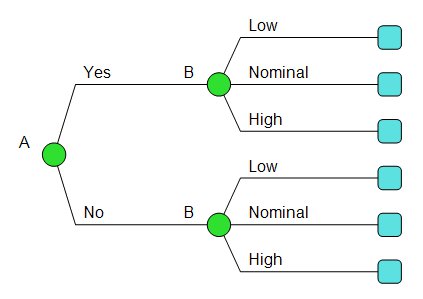
The order of the data for Node B in Excel should be Low|Yes, Nominal|Yes, High|Yes, Low|No, Nominal|No, High|No. Either layout below shown within Excel is acceptable:
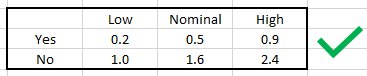
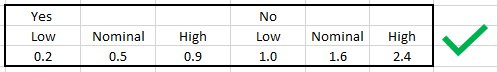
The following layout is unacceptable for the example above:
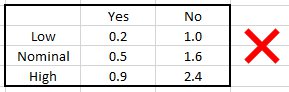
Where is my software documentation?
Your DPL license came with a complete set of soft copy User Guides in PDF format. If you selected to have it installed when you installed DPL, it is in a directory called Documentation underneath where you installed DPL (the default for which is C:\Program Files\Syncopation\DPL9). If you did not select to have it installed, re-install DPL and select it as an option on the Components page of the installation script. Note that you can also access PDF versions of the User Guides for DPL Professional, DPL Enterprise, DPL Portfolio, DPL Fault Tree and the DPMX Trial from our website here:
I need to re-install DPL. What should I do?
You can use the original license code and download instruction e-mail to install DPL again. If these are not available to you, you can send an e-mail to sales@syncopation.com to request the license information.
I tried /Register but I still can't create objects with the DPL API. What should I do?
Before you can create DPL API objects you need to register the DPL Automation server, as described in section 22.2.1 of the DPL 9 User Guide. However, on newer versions of Windows registration may require administrator privileges. You may need to do the following:
- Right-click on a command prompt and select Run as Administrator from the context menu
- CD into the directory containing DPL9.exe
- Give the command “DPL9.exe /Register”
- Type exit to close the command prompt and you’re ready to start using the API
Is DPL 9 compatible with older releases of DPL?
DPL 9 is compatible with previous releases of DPL. Decision Analysis Workspace/Project files (.da) from DPL 4.0, 5.0, 6.0, 7 and 8 can be loaded into DPL 9. Note that .da files are called Decision Analysis Workspace files in DPL 7, 8, and 9 and are called Decision Analysis Project files in earlier versions.
You can import DPL Influence Diagram files (.inf) from DPL 3.x into a DPL 9 Workspace using File | Import. You can also import DPL Program files (.dpl) in the same manner.
You can “back save” a DPL 9 Workspace file to either a DPL 4.0, 5.0, 6.0, 7, or 8 Project/Workspace file using File | Save As. Some information for new features in DPL 9 may be lost.
It's been a few minutes and I haven't received the serial number and install key for my DPL Trial. What should I do?
The email containing these codes can sometimes be blocked by a spam filter. If you have not received the e-mail containing the codes within 5 minutes of requesting a DPL trial, send an e-mail to support@syncopation.com to request the e-mail containing the codes.
Do you offer software training?
Yes, we offer both web training sessions and in-house training workshops. For more information training see:
Do you have any DPL tutorials?
The DPL User Guides are in tutorial format and are intended to be read while working with DPL. All trial and purchased DPL licenses comes with a full set of soft copy manuals in PDF format as well as a set of DPL example models and Excel spreadsheets to utilize while working through the various tutorial chapters. They are located in the Documentation folder within your DPL install directory – the default for which is C:\Program Files\Syncopation\DPL 9. The example models and spreadsheets used within the tutorial in the user guides are located within the Examples folder of your DPL install directory. You can also access the DPL documentation here:
We also offer a variety of DPL/DA Software video tutorials on our website and our YouTube channel:
Syncopation Software YouTube Channel
Lastly, we offer an overview of several industry examples DPL models here:
I want to transfer my license to a colleague. How do I go about doing so?
You may transfer a DPL license from one user to another user, provided that Syncopation is made aware of the details of the transfer and that the license continues to be used by only a single named-user. A named-user license may not be transferred from one user to another more than once during any fourteen day period.
To initiate a transfer, please send an e-mail to sales@syncopation.com to enlighten us to the details of the license transfer. We will update our records accordingly. The individual no longer using DPL should uninstall the software. The new user can use the original license codes and download e-mail to install the software. If these are not available, you can request the link/codes by sending an e-mail to sales@syncopation.com.
When I need to reinstall, can I just download the DPL 9 trial and activate my purchased license?
Yes. With the DPL 9 Release the purchased version and the trial version are the same application. So if you need to re-install DPL Professional or DPL Enterprise, you can use the trial download link on the website to do so. But you should use the license information associated with the purchased license to activate the software.
If you have an activated DPL Trial and purchased a full license, these are the steps you’ll need to take to update from a trial to the full, purchased license:
- Run DPL
- Do File | Close to close the current workspace
- Navigate to Help | Resources | License & Version
- Click the Update License button (this is only available if you’d done File | Close from Step #2)
- Delete the old license information contained in the dialog box and enter the updated license information
- Click the Check License Info button
You should then receive a message that your license is valid, which means your license has been successfully updated.
Sales FAQS
What happens when I subscribe to the mailing list?
Once you subscribe to our mailing list, you will be entered into our secure contact database. You can anticipate receiving no more than three e-mails per month. Our e-mails to subscribers generally contain information about updates, maintenance releases, training offerings, special deals, and upcoming conferences/presentations. You can unsubscribe from the mailing list at any time.
To subscribe, submit our contact form and check the box indicating you’d like to subscribe:
I thought DPL was from Applied Decision Analysis/Standard & Poors/PricewaterhouseCoopers?
DPL has a rich history. Syncopation Software has been developing, marketing and supporting DPL since signing an agreement with PricewaterhouseCoopers on 1 July 2003. We are first and foremost a software company, and are committed to satisfying our users and advancing DPL in the marketplace. The founders of Syncopation have been involved with DPL since its inception in 1991.
What is your end user license agreement (EULA)?
Click the link below to view a copy of our End User License Agreement:
What type of discounts do you offer?
We offer volume discounts for both software licenses and Annual Maintenance and Support starting at 5 licenses, and discounts for bundled purchases of software. Lastly, we run special pricing offers on occasion, so please subscribe to our DPL Mailing List so you’ll be notified of these special offers.
Do you offer Academic licensing?
Yes, we do offer a variety of Academic licensing options. We offer individual and site licenses of our DPL Professional and DPL Fault Tree versions.
Our site licenses can be for the entire campus or for a specific academic department, both of which are available for the full year only.
The end-user must be a student, faculty or staff member of a not-for-profit academic institution and is licensed to use the software solely for internal teaching and academic research purposes. Commercial use, including paid consulting by the user is prohibited. Nor is the user permitted to use the outputs of the software for commercial purposes.
You can order academic licenses on our website with a credit card from our Academic Order Page:
Do I have to pay Sales Tax on license or maintenance purchases?
Syncopation Software, Inc. has a presence in Maine and Massachusetts. Orders shipped to either of these states will be charged Maine or Massachusetts sales tax, respectively.
Do you have any resellers/partners globally?
We deal with various software resellers from around the world, none of which are exclusive for a particular geographic location. If you are interested in partnering or becoming a reseller on our behalf, please send an inquiry to sales@syncopation.com.
We sell software licenses and maintenance and support agreements through re-sellers. We offer reseller discounts on license purchases
Do I have to pay in US Dollars?
All our software is priced in US Dollars. The local currency equivalent of the US dollar amount will appear on your credit card.
What is your refund policy?
Syncopation Software offers a 30-day money back guarantee on all its software products. If you are not satisfied with your purchase, provide us with a detailed explanation for your dissatisfaction and your license fee will be refunded. Once the refund request is accepted or issued, the license will be disabled and the software should be removed from your machine immediately.
What about customs/duties/tariffs?
When ordering goods from Syncopation Software for delivery outside the US you may be subject to import duties and taxes, which are levied once the package reaches the specified destination. The prices shown on our website do not include these duties or taxes; any additional charges for customs clearance must be borne by you. Customs policies vary widely from country to country, so you should contact your local customs office for further information. Additionally, please note that when ordering from Syncopation, you are considered the importer of record and must comply with all laws and regulations of the country in which you are receiving the goods.
What is the price for Annual DPL Maintenance and Support?
Syncopation’s Annual Maintenance and Support coverage ensures you get the expert modeling support you need while using DPL via email or phone. You also get access to DPL maintenance releases and upgrades to major new releases at no additional cost. Annual Maintenance and Support prices are per license. The amounts for a single named-user, perpetual licenses are as follows:
- DPL Professional: $295 per year
- DPL Enterprise: $395 per year
- DPL Fault Tree: $495 per year
- DPL Portfolio: $1995 per year
DPL licenses come with 60 days of complimentary Maintenance and Support to get you started and can then be purchased annually at the pricing above.
What are my delivery options?
All DPL software and documentation is delivered electronically via download (ESD), meaning you will receive your license(s) and download instructions via email. The installation file includes soft copies of all documentation in PDF format. No physical shipment is available. No shipping charges will apply.
If you need to install the DPL software on a secure machine that cannot access the internet, we can provide you with an installation CD upon request at for an additional fee.
The DPL 9 documentation is broken into three user guides:
-
DPL 9 User Guide: a guide describing the use of the features in the DPL 9 Professional and DPL 9 Enterprise versions.
-
DPL 9 Fault Tree User Guide: a guide describing the use of the features in DPL Fault Tree.
-
DPL 9 Portfolio User Guide: a guide describing the use of the features in DPL Portfolio.
If you’ve purchased a license of DPL Fault Tree you will receive both the DPL 9 User Guide and the DPL 9 Fault Tree User Guide. If you’ve purchased a license of DPL Portfolio you will receive both the DPL 9 User Guide and the DPL 9 Portfolio User Guide. You can view/download DPL documentation here:
What is your shipping policy?
The default shipping method is ESD (electronic delivery) with which you do not incur any shipping charges.
If special circumstances warrant the need for physical shipment of the software license or documentation we will ship those items for an additional fee via FedEx for destinations within the United States. All shipments outside the United States are shipped via FedEx International Priority.
Shipping time for FedEx Overnight is next business day by 3 pm to most destinations within the US. International Priority is 1-3 days to most locations outside the US.
Can I install my license on more than one machine?
Individual DPL licenses are user-based, not machine-based. As long as you are the sole user of the software license you can install the software on multiple machines.
I just purchased a license of DPL from your website but I didn't immediately recieve information about my license. What's going on?
All orders made through the website are fulfilled by Syncopation staff. Purchases made within normal business hours are usually fulfilled electronically within a few hours, while those made outside of normal business hours may not be fulfilled until the next business day. Furthermore, if you have a user account – you cannot access your purchased license information through your user account. Your license details and download link will be provided to you in email once your order has been processed by Syncopation staff.