DPL PROFESSIONAL
DPL Professional is an intuitive, graphical decision tree software tool for robust decision and risk analytics.
From explicit decision framing to sensitivity analyses to complex model build-out and, finally, the generation of insightful, presentation-ready results, DPL Professional has all your bases covered.
DPL offers an intuitive, easy-to-use decision tree modeling environment that provides analysts with a comprehensive set of robust decision framing and analysis tools. These combined with reliable Excel spreadsheet linking support can help provide you with the insights necessary to make the best, most informed strategic decisions for your organization.
Decision Problem Framing
A DPL model is a unique combination of a Decision Tree and an Influence Diagram, allowing you the ability to build scalable, intuitive decision analytic models that precisely reflect your real-world problem.
Decision Trees are a powerful tool – but can be unwieldy, complex, and difficult to display. When complemented with an Influence Diagram, you’ve got a powerful combination for aptly visualizing and analyzing virtually any decision problem.
Decision Trees
Articulates the formal structure and chronology of how the decision and uncertainties will unfold over time
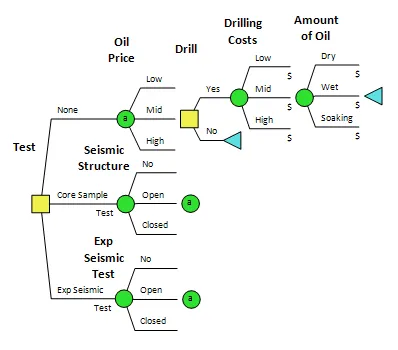
Influence Diagrams
Depicts the main factors, represented by nodes, and the relationships between those factors most relevant to the decision
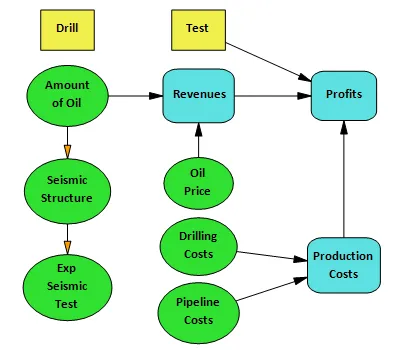
Excel Spreadsheet Linking
DPL is a standalone application that also integrates closely with Excel, providing the best of both words: a full featured graphical modeling interface paired with a familiar Excel environment that can efficiently deal with data and financial calculations.
You can build your decision tree model first and then set up Excel links or quickly build a DPL model from an established cash flow spreadsheet in just a few clicks. You can also create a local DPL model by keeping all the calculations wholly within DPL. It’s up to you!
Apowerful feature that is unique to DPL is its ability to convert Excel spreadsheets to its native expression language. This dramatically improves analytic performance – typically by a factor of 10 to 100.
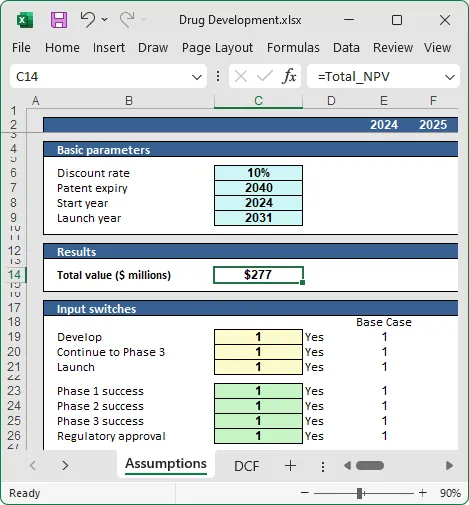
Sensitivity Analyses
As mentioned above, one can easily build a DPL model from an Excel cash flow spreadsheet. Starting with this basic model you can conduct sensitivity analyses to determine which variables have the biggest impact on value and decisions. As you build out the model, you’ll likely want to treat the variables with the most impact probabilistically by changing them into chance nodes.
Through several types of tornado diagrams, DPL can help you build insight and prioritize your focus on what matters most for any type of model. For a more detailed sensitivity analysis DPL also offers one and two-way Rainbow Diagrams.
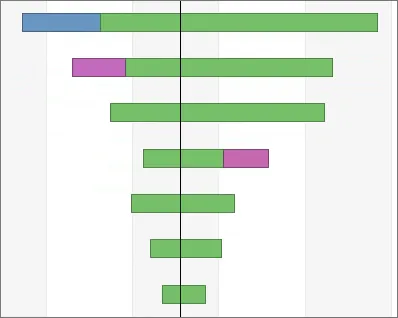
DPL Tornado
DPL Results & Outputs
Syncopation understands that a decision tree and ensuing analysis will only lead to action if the results can be understood and explained to the project team and stakeholders – which is why DPL offers a broad range of attractive and presentation-ready results that will provide you and your team with maximum insight into the model results. These include:
- Policy Tree: a complete, unfiltered output tree used to identify the winning strategy by developing a complete picture of all the possible scenarios and understanding the value maximizing decision alternative at each point
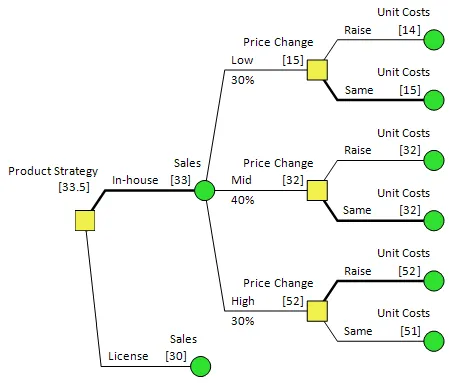
DPL Policy Tree™
- Risk Profiles: also known as a cumulative probability distribution, the Risk Profile output visually describes the range and likelihood of outcomes in your decision model
- Value of Information/Control: Understand how much you should invest in further research, how much value there is in delaying a decision or the value of putting control systems in place
- Endpoint Database: Record and save endpoint values in order to conduct “what if” sensitivity analyses without having to re-run the full model.
Who uses DPL?
DPL isn’t designed for a single industry vertical or decision-problem. For over 25 years DPL has been helping industry leading organizations make profitable decisions within a wide variety of industries, including Pharmaceutical, Oil & Gas, Electric and Utilities, Consumer Products, Mining & Energy, and the Aerospace and Defense sectors. See how DPL is leveraged to make good decisions and solve real world problems.
