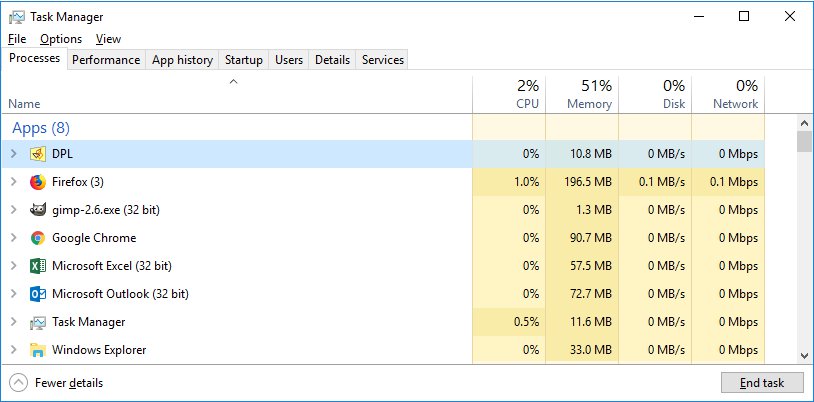
While we normally try to avoid dry technical topics in this blog, the time has come to say a few words about 32- and 64-bit applications, in the hopes of addressing any confusion you may have registered. In this post, I’ll answer some key FAQ’s and provide a few pointers to other sources of useful information.
Q. Do I really need to know about this?
A. Probably not, unless your IT department decided you should use 64-bit Microsoft Office, then you might.
Q. Why are people doing this 64-bit thing?
A. Primarily so computers and programs can use more than 4GB of memory (2^32^=4294967296). That’s still a lot bigger than your average humongous decision model, but models obey a kind of gas law, so as computers get more powerful they become more complex. To paraphrase Senator Dirksen, a billion here, a billion there, and pretty soon you’re talking real memory.
Q. How do I tell if I have 32-bit or 64-bit Windows.
A. If you have Windows XP (which Microsoft officially no longer supports), it would be 32-bit. If you have Vista, Win 7, Win 8/8.1, or Win 10 you probably have 64-bit Windows, but there are a few exceptions to the rule. I usually check by going into the Task Manager (Ctrl-Shift-ESC) and looking at the Processes tab. If some of the entries are marked 32-bit, then the OS must be 64-bit (else they would all be 32-bit and unmarked). The official way of checking is here.
Q. How do I tell if I have 32- or 64-bit Excel?
A. If you don’t know, you probably have 32-bit, since that’s the default installation However, your IT department may have made the decision for you (they usually pick 32, since they don’t want you calling helpdesk when all of your add-ins break), or you may have installed the 64-bit version because more is better. If you’re not sure what you have, look at excel.exe in the Task Manager when Excel is open.
Q. Does DPL work with 32-bit Excel?
A. Yes.
Q. Does DPL work with 64-bit Excel?
A1. Yes, for linking to spreadsheets in DPL Professional, Enterprise and Portfolio.
Q. Is DPL 32-bit or 64-bit?
A. The latest release, DPL 9, is 64-bit so feel free to exploit the scalability of the 64-bit Windows architecture. But if you need a 32-bit installation of DPL, we that too and will provide it upon request.
Q. Isn’t this a pain?
A. Actually, this is much easier than the 16 –> 32 transition back in the 1990’s. Many users will make the shift without even noticing.
While the goal of the industry move from 32- to 64-bit is to bring you more computing power, it’s important to remember that your time and your organization’s resources don’t grow with the number of transistors on a chip, so it’s still wise to trim the minutiae off of the bottom of the tornado diagram.